Logitech MK270 Wireless Keyboard And Mouse Combo For Windows, 2.4 GHz Wireless, Compact Mouse, 8 Multimedia And Shortcut Keys, For PC, Laptop – Black
$27.99
ComparePrice: $27.99
(as of Mar 15, 2025 14:55:54 UTC – Details)
The stylish Logitech MK270 Wireless Keyboard and Mouse Combo is perfect for the home office or workplace. Ditch the touchpad for this full size keyboard and mouse. Easily connect using Logitech’s plug and forget receiver—just plug it into the USB port, and you’re ready to work. There’s no lengthy installation procedure to slow you down. When you’re on the move, the receiver stores comfortably inside the mouse. Both the keyboard and mouse included in the MK270 combo use wireless 2.4GHz connectivity to provide seamless, interruption free use. Use the keyboard within a 10 m range without keyboard lag. Work for longer with the MK270’s long battery life. The keyboard can be used for up to 24 months, and the mouse for 12 months, without replacing batteries. The Logitech MK270 keyboard includes 8 hotkeys that are programmable to your most used applications to boost your productivity.
Reliable Plug and Play: The USB receiver provides a reliable wireless connection up to 33 ft (1), so you can forget about drop-outs and delays and you can take it wherever you use your computer
Type in Comfort: The design of this keyboard creates a comfortable typing experience thanks to the low-profile, quiet keys and standard layout with full-size F-keys, number pad, and arrow keys
Durable and Resilient: This full-size wireless keyboard features a spill-resistant design (2), durable keys and sturdy tilt legs with adjustable height
Long Battery Life: MK270 combo features a 36-month keyboard and 12-month mouse battery life (3), along with on/off switches allowing you to go months without the hassle of changing batteries
Easy to Use: This wireless keyboard and mouse combo features 8 multimedia hotkeys for instant access to the Internet, email, play/pause, and volume so you can easily check out your favorite sites
Comfortable Mouse: This compact wireless mouse is designed to be equally comfortable for both left- and right-handed users, plus its smooth cursor control allows easy navigation on most surfaces
Plastic parts in MK270 include certified post-consumer recycled plastic: 49% for the mouse and 54% for the keyboard.
Upgrade to Logitech MK540 Combo: Experience increased comfort with the MK540 combo, featuring scooped keys, palm rest, full-size mouse with soft rubber grips, and customizable shortcuts
Customers say
Customers find the keyboard and mouse set offers good value for the price. They find it easy to set up and use, with convenient shortcuts for common tasks like volume control and calculator. However, some customers have differing opinions on the overall functionality and keyboard functionality.








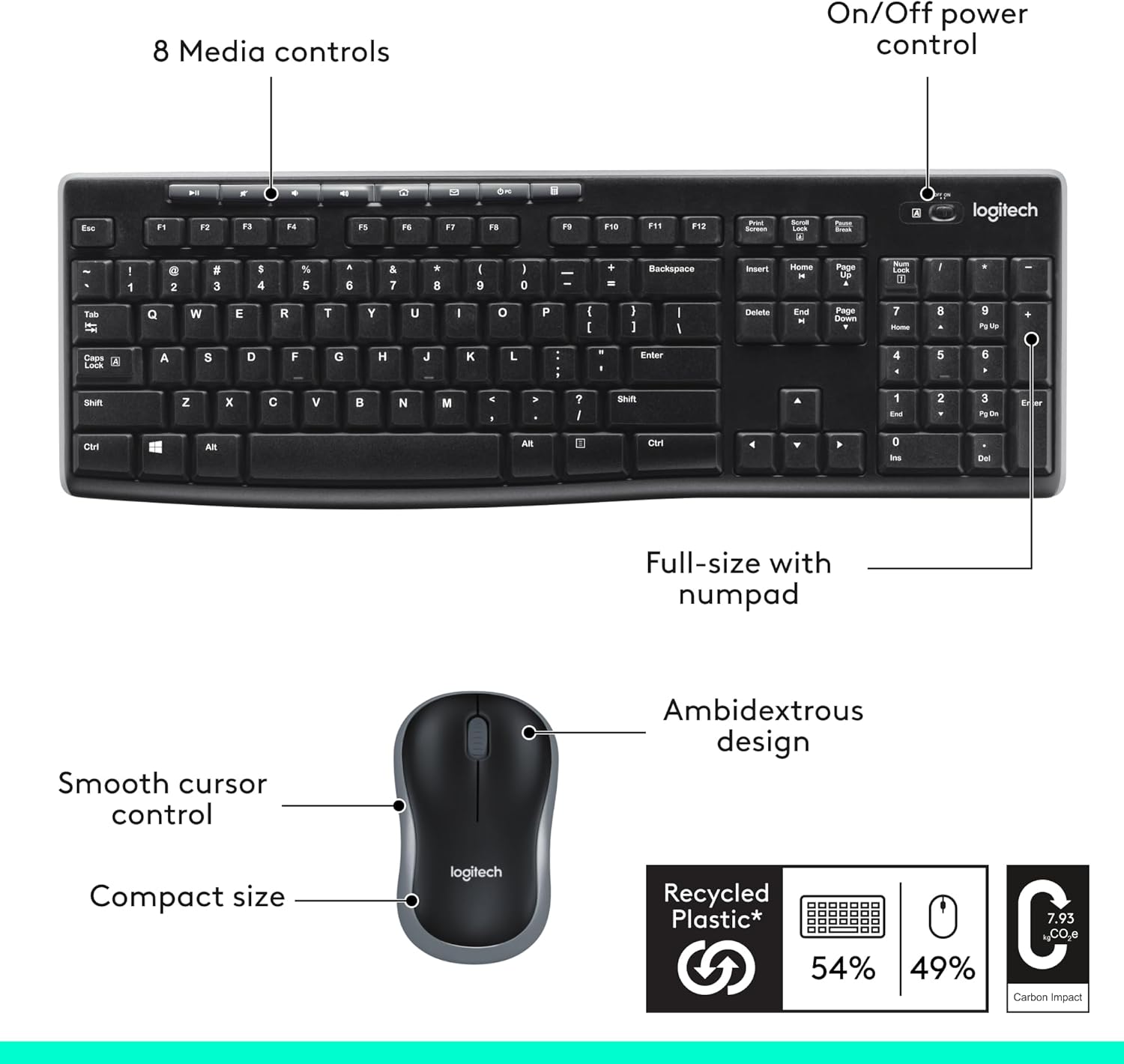


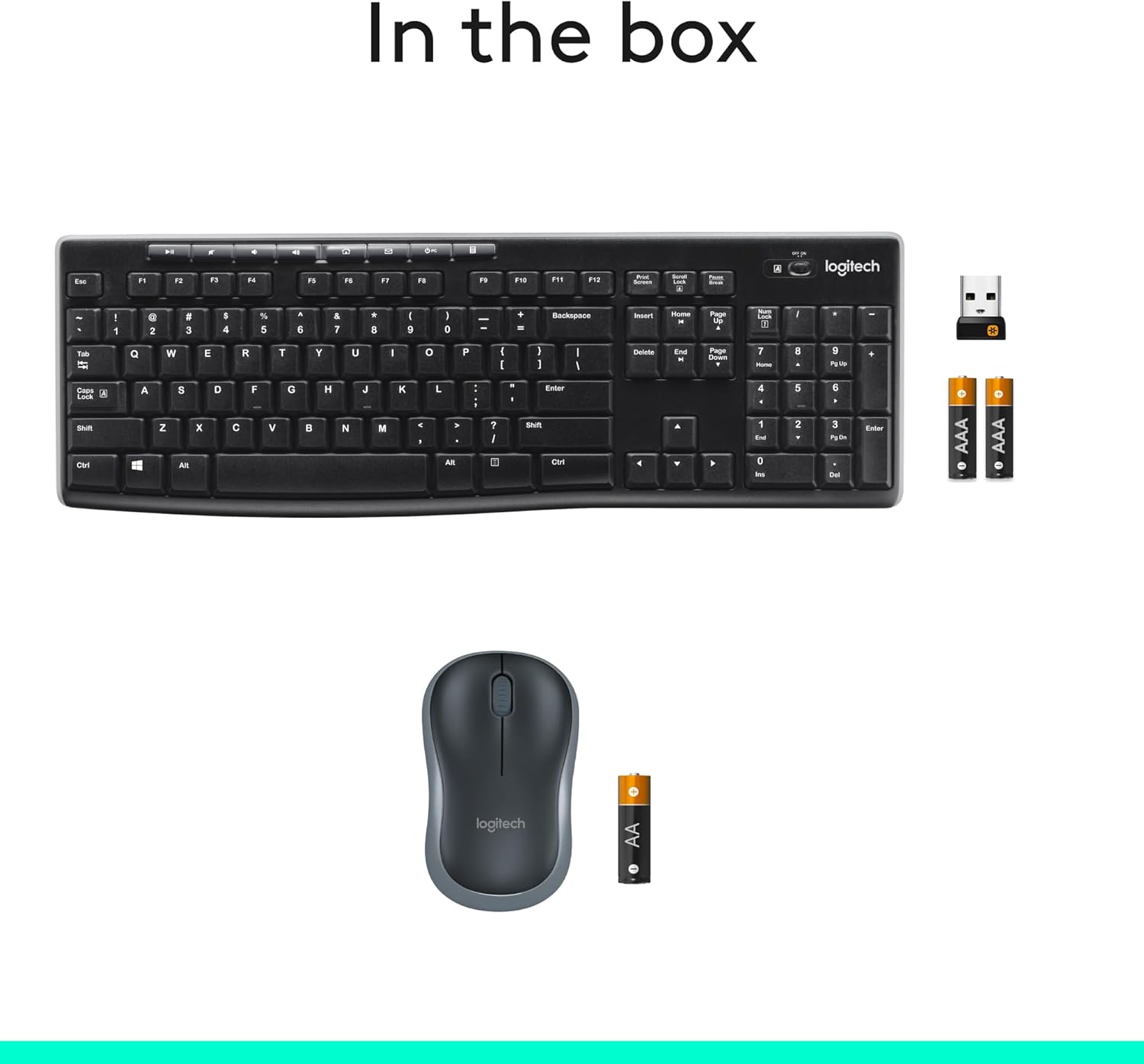






RavenHarte –
Great keyboard and mouse for little money
I had this same Logitech keyboard/mouse before and considering I work 50+ hrs a week on them they lasted a very long time, around 3 years!! Getting this new set I remember what I loved about them. The keyboard has a satisfying feel and sound to it which did wear down over the years. The mouse fits my small hand perfectly and responds really well. I love that they came with batteries so I only had to pull the tabs, plug in the USB, and away we go! I only got them today so hoping my mind doesnt change but so far YAY!!
RavenHarte –
Charles A –
Does the job.
Very happy with this keyboard. Synced right up with my PC as soon as I inserted the dongle and installed the driver. Keys are easy to see, have a nice positive feel and are not too noisy. No lag time when typing. The included mouse was a little too small for my hand so I went with something else, but it was still a good deal just for the KB.
Charles A –
William Christopher Lee –
Great keyboard and mouse
The Logitech MK270 Wireless Keyboard and Mouse Combo is an affordable and practical solution for those seeking a reliable and efficient input setup for their Windows-based systems. With a combination of user-friendly features and a solid build, this combo offers excellent value for both casual and professional users.Design & BuildThe MK270 combo showcases a minimalist and functional design. The keyboard features a standard layout with a full set of keys, including a number pad, making it suitable for various typing tasks. Its low-profile keys are well-spaced and provide a comfortable typing experience with minimal noise.The mouse complements the keyboard with a simple, ergonomic design that fits comfortably in most hands. It has a smooth, responsive scroll wheel and a pair of well-placed buttons that add to its functionality. Both the keyboard and mouse are lightweight, which enhances portability and ease of use.PerformanceThe MK270 combo performs admirably for its price range. The wireless connectivity is powered by a reliable 2.4 GHz USB receiver, which offers a strong and consistent signal. The setup is straightforward: simply plug in the receiver, and both devices are ready to use within moments.The keyboard’s keys provide a satisfactory typing experience with a responsive feel. While they may lack the tactile feedback of more premium keyboards, they are adequately responsive for everyday tasks. The mouse also delivers smooth and accurate tracking, making it suitable for various applications, from browsing to basic graphic work.Battery LifeOne of the standout features of the MK270 combo is its impressive battery life. The keyboard and mouse each use standard AA batteries, which can last up to 24 months for the keyboard and up to 12 months for the mouse, depending on usage. This longevity is a significant advantage, reducing the need for frequent battery replacements.Ease of UseThe Logitech MK270 is designed with user convenience in mind. The wireless setup eliminates the clutter of cables, providing a clean and organized workspace. Both the keyboard and mouse connect effortlessly, with the 2.4 GHz receiver ensuring a reliable and interference-free connection.The keyboard includes a few extra function keys for quick access to common tasks, such as volume control and media playback, enhancing productivity. The mouse’s buttons are easy to reach and provide a satisfactory click response.DurabilityThe build quality of the MK270 is solid, considering its budget-friendly price. The keyboard and mouse are both durable and resilient to everyday wear and tear. However, they are not designed for heavy-duty use or extreme conditions, so they may not withstand significant rough handling or spills.DrawbacksWhile the MK270 offers great value, there are a few minor drawbacks:Limited Advanced Features: The keyboard lacks backlighting and programmable keys, which might be a limitation for users seeking more advanced features or customization.Basic Mouse: The mouse, while functional, is fairly basic. It lacks additional buttons or customizable settings that some users might find useful.
William Christopher Lee –
Bernice gonzalez –
Mouse is to small for an adult hand
The keyboard was fast and easy to install, and I purchased it because it looks nice and the size is perfect for my setup. I also appreciate the inclusion of an on/off button directly on the keyboard, which is a convenient feature. All the functions work great, and overall, I’m satisfied with the keyboard.However, I am very unsatisfied with the size of the mouse. It’s much too small for an adult hand, and the silent touch feature (where I can’t hear any clicking) isn’t for me. It feels like I’m not clicking on anything at all on my screen. While the silent touch may be ideal for those who prefer a quieter experience, it just doesn’t suit my preferences. I believe the mouse would be perfect for a child’s hand, but it doesn’t feel comfortable or responsive for an adult.
Bernice gonzalez –
Veronica Crum –
External keyboard
Great product. Lightweight and durable. Didn’t use the product because I need to replace the laptop. Item returned. It’s a great product for the value.
Veronica Crum –
Judi Fryer –
What’s NOT to LOVE about this keyboard
As a professional typist with decades of 12-14 hour days of doing nothing but just typing, I am very picky about keyboards. Keyboards that meet my standards are getting fewer and far between. Within a strict budget – this Logitech Wireless Keyboard more than meet my exceedingly stingent demands and I am currently a happy-typer.My SAITEK PK02U ECLIPSE II KEYBOARD finally gave out by way of a repeatedly sticking spacebar, which I tried to repair many times, but finally to no avail. After four years of faithful service, I finally had to put that wondeful keyboard to rest. Now a retiree with a tighter budget I had to seek something more in line with my pocketbook. The one new crteria was that my next purchase be a wireless keyboard. I spent days and days reading keyboard reviews and finally decided, with reservation, to order this Logitech Wireless Keyboard. My experience with Logitech consisted of trying a few of their wireless mourses. I would always go back to my Microsoft Wireless Mobile Mouse 4000 – Botanic Pink of which I have two that I use daily and which I find the best mouse on the market. However, the description and reviews of the Logitech K270 seemed the most positive of all the keyboards and at $28.75 it was in my price range. I would have preferred to purchase it locally because I have a history of having to return keyboards because of being unhappy with the touch, sticking keys right out of the box, horrible configurations and key spacing, etc. However, no local business carries this keyboard in stock.I set aside an entire evening to set up my new keyboard, again based on previous history, and also because it was wireless, a new type of keyboard for me. I had a lot of extra time left for other endeavors that evening. Simply put; I opened the box, removed the keyboard and receiver from box, inserted the receiver in my computer tower, pulled out the paper tab from the battery door on the bottom of the keyboard, flipped out the feet on the bottom of the keyboard, turned the keyboard on, and started to type. I was amazed and pleased but I thought it was too early to review the product, I wanted to give it awhile to check out the actual fact of typing with this lightweight, well designed keyboard.The next morning I started with the new keyboard and wanted to test the touch and design of the keys placement on the board. Within 15 minutes I had forgotten that I was supposed to be trying out a keyboard; it simply became my keyboard. Now 24 days later I finally remembered I had never reviewed the product. That is because in that 24 days I have never actually given much thought at all to the fact that I am typing on a NEW keyboard. This was pretty much my first seamless keyboard replacement.I am of course aware that I don’t have to keep adjusting the wire from the keyboard to the computer, that I don’t have to adjust the sliding drawer where my keyboard rests because the wire is caught on something, that the wire isn’t tangled in my feet because it is drooping to the floor, that the wire isn’t keeping me from opening the sliding drawer far enough, and all those problems I have endured for years because I thought a wireless keyboard might not be responsive to my need for speed. In that regard, I have yet to notice anything, other than the lack of the physical wire, that tells me I am typing on a wireless keyboard.The touch of this keyboard just seems normal to me and hasn’t caught my attention at all. This keyboard is designated as being Long-Range Wireless. My keyboard and computer tower are very close in proximity, so that was a feature I didn’t need. However, I have tested this out and I can type on this keyboard down the hall from my office and into the dining room (next room over from office) and the response is fine. The second room over stretches the keyboards wireless limits and it starts to drop letters. I did not measure the distance. All in all this did not present a problem for me though. I never notice slowless or dropped letters or non-responsiveness where it matters, at my desk or in the next room either.The little feet on the bottom prop the keyboard at just the correct angle for me. I used to have to keep an additonal prop aid under my Saitek keyboard to get the cant just right. There is no wrist rest on this Logitech where there was on my Saitek. It took approximately 15 minutes for me not to miss it.My sliding drawer or keyboard tray is formica and like every keyboard I have had, the keyboard is a bit inclined to slide, but I long ago affixed rubbery-like shelf line Duck Brand 1100731 Non-Adhesive Select Easy Shelf Liner, Jumbo Roll, 12-Inch Wide x 20-Feet Long, Taupe with double-sided scotch tape to the surface of my keyboard slider. I placed new liner in honor of my new keyboard and voila, no slipping and sliding.The placement of the keys on this Logitech K270 keyboard are the nearest to the original placement of most of the keyboards I read reviews for. As a longtime typist the changing of major key placement and altering of the spacing between groups of keys always appears counter-productive to me. I don’t understand the trend toward re-inventing the keyboard by every major keyboard manufacturer, but it continues to occur with even more frequency as the years roll by. This keyboard presented no problems for me whatsoever in that aspect. It sports a standard, full-size layout which I appreciate. I do however like the addition above the the F function keys, of several small short cut keys. I particularly enjoy the keys that takes me to my home page and to my e-mail (both with no set up required by me at all). There are also keys to increase, decrease, and mute the volume of videos, music, etc which I find helpful. There is also a key that brings up a calculator to the screen.I haven’t had the keyboard long enough to encounter the need to replace the two AAA batteries required. The length of the battery power is estimated at 24 months or 2 million keystrokes per year. Now that I don’t type all day everyday it might take me awhile to get to 2 million keystrokes in a year.There is an off/on switch on the keyboard to preserve battery power; however, I never turn mine off, nor do I turn off my wireless mouses. Just not a habit I ever developed. I would rather just change the batteries. I also have not utilized the feature available to allow just the one receiver for the keyboard and other compatible items such as your logitech mouse, but I have no reason to doubt that it wouldn’t work perfectly as advertised.All in all this was easiest to set up computer keyboard I have encountered in years. The keyboard itself has everything required to make someone used to typing on a standard keyboard completely satisfied with the purchase. I recommend it highly.
Judi Fryer –
Aziz B. –
I bought this to replace the previous MK270 which lasted for over 8 years at my office.It may not have a “premium feel” or any other shenanigans but it is a work horse. Highly recommended!
Aziz B. –
Colin –
This K270 keyboard is a great value. The keys are excellent for typing, with a satisfying mechanical feel, the special keys for system volume are particularly useful (for me anyway). Battery life is an unknown since I have only had the keyboard for a couple of weeks at this point, so we’ll see, but other reviews seem to indicate that it will not be a substantial issue, and Logitech is a well known and respected brand.The one thing that may be an issue is that until my system loads my OS, the keyboard is not operational, a small issue when recovering from a crash or power outage. That may well be because I am running an older PC with Win7 Ultimate 64bit for the OS, so newer boxes and newer OS types may not have the same issue. But bottom line – you can’t go wrong with this one.
Colin –
Gazbo –
Logitech!!! Been around for years and still a decent product
Gazbo –
Rey g. –
Me gusto mucho y tengo mucha suerte con los productos Logitech!
Rey g. –
J Patel –
I recently purchased the Logitech MK270 Wireless Keyboard and Mouse Combo, and I couldn’t be more satisfied with my choice. The connectivity is excellent—thanks to the 2.4 GHz wireless technology, I experienced no lag or dropouts during use, even from a distance.The keyboard is comfortable to type on, with responsive keys that make long typing sessions a breeze. The compact design is a plus, saving space on my desk without sacrificing functionality. The included mouse is ergonomic and fits nicely in my hand, providing smooth navigation and precise control.For the price, this combo is a fantastic deal. You get a reliable keyboard and mouse that perform exceptionally well together. Whether you’re working from home or gaming casually, this combo covers all bases.Overall, I highly recommend the Logitech MK270 for anyone in need of a solid wireless input solution.
J Patel –